Copy and Paste
In this section, you will learn about copy and paste. When you're working in Asset Controller, you want to do things as quickly as possible and you probably don't want to repeat typing the same thing over and over again. Knowing how to copy and paste text and other data will help you work efficiently without repeating yourself.
You can copy text by highlighting it in any editor, right-clicking on the highlighted text, and then selecting Edit -> Copy.
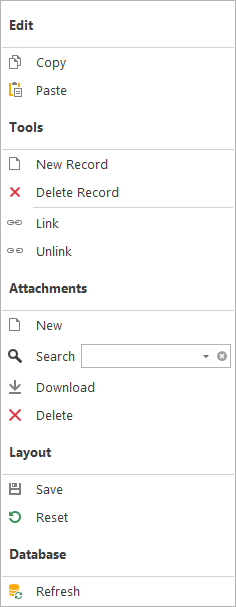
To paste the copied text, right-click on any editor again and select Edit -> Paste. Make sure you right click exactly where you want the pasted text to be.