Creating a Resource
You can create a new resource by:
1. Right clicking in the date grid of the calendar and selecting New Resource to open the resource window
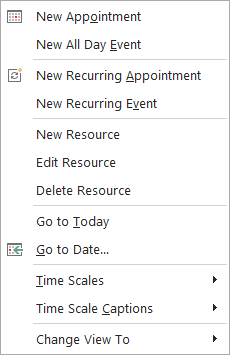
2. In the resource window, add the caption and colour (double click) of the new resource. You can also add an image by double clicking in the image box and selecting an image. Once complete, click on Save to save the resource.

