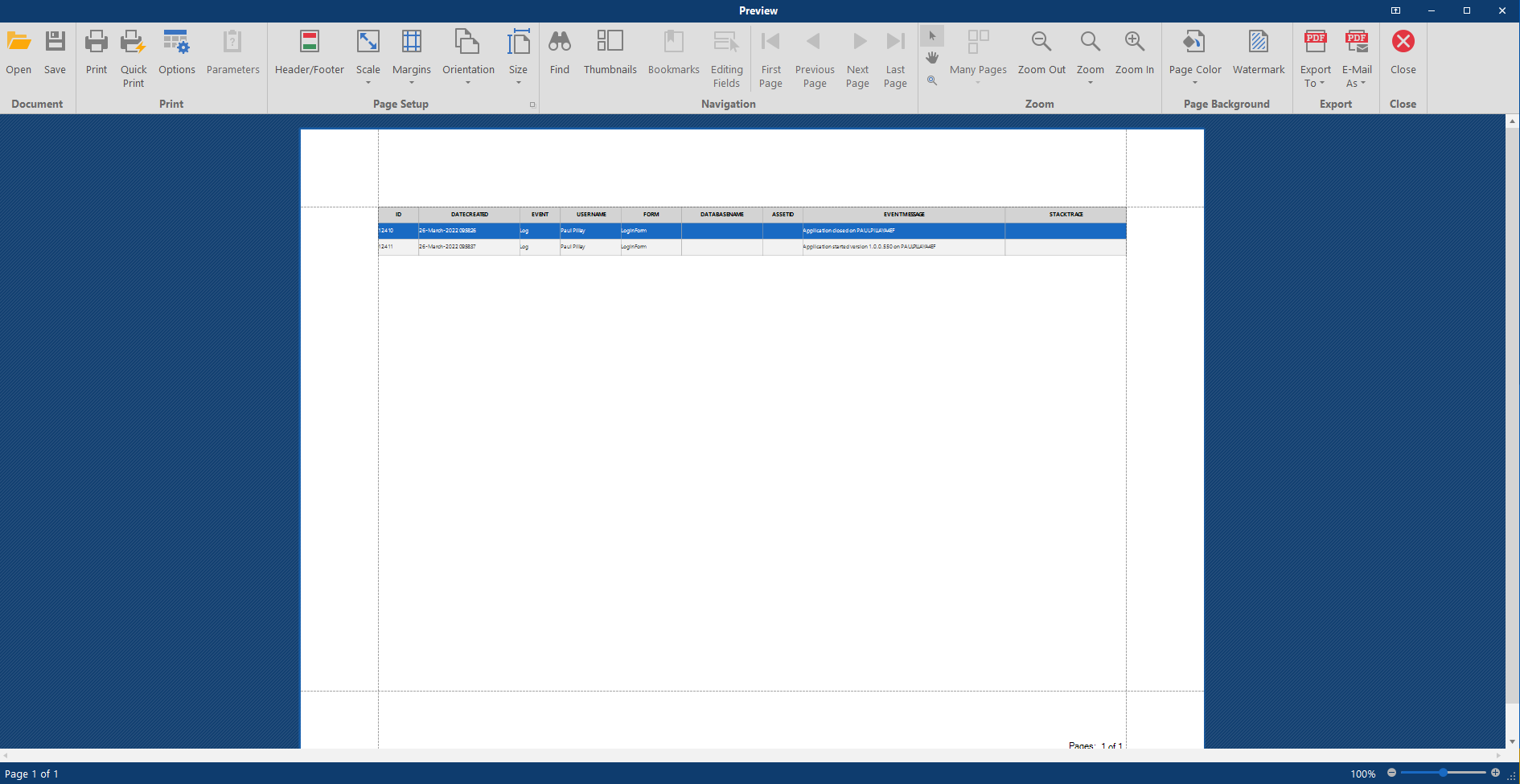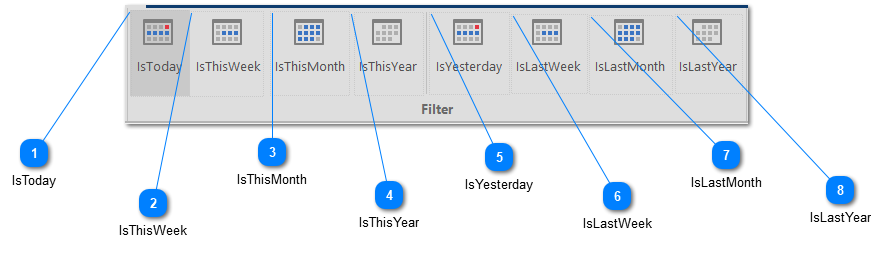Event Log
The event log is an essential component for data integrity and monitoring activities which could impact the records in the database. It will show each user's activity, such as the creation, modification, and deletion of records, as well as who, when and why the record was modified or deleted, error messages and user logins. You can filter based on dates and print preview the log.
In this section, you will learn how to view and print the Event Log:
View Email Log
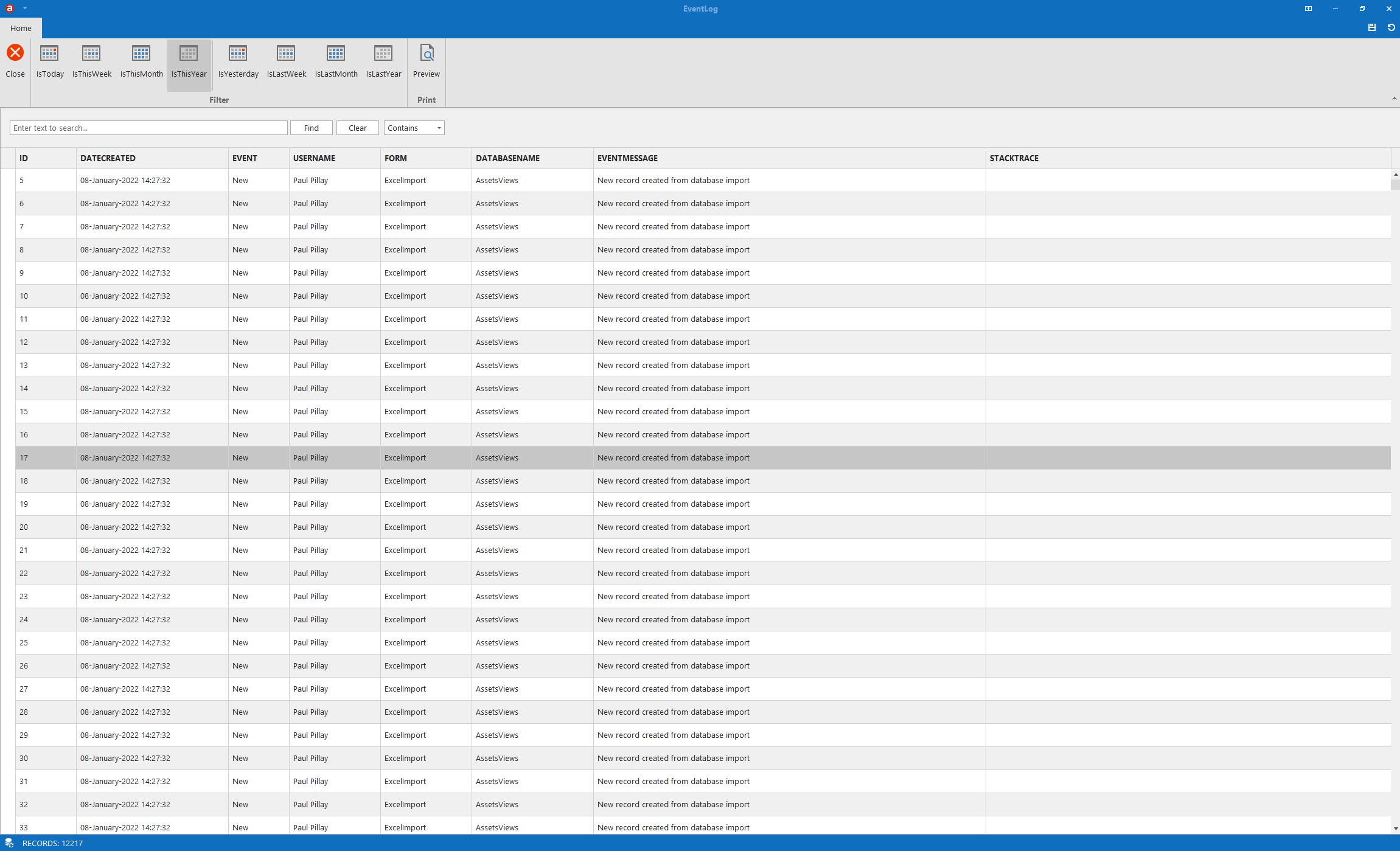
When a filter is applied, the data is first filtered at data source then loaded to the grid view. This approach reduces the large amount of data retrieved, which when dealing with a comparatively large data source can otherwise cause the retrieval process to be slow. The grid view can then be filtered further as described in column filters.
The Print Preview allows you to view and print the grid view to different formats. The page layout is automatically resized to fit all the columns on one page and in landscape mode.
1. Click Print Preview.