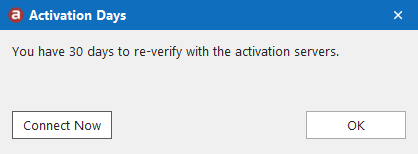Licence
Asset Controller is licenced under a per-seat model. You can purchase a licence by contacting us at sales@assetcontroller.co.uk. On successful payment, you will receive a confirmation email with your licence product key and database log-in information. Once you have received your licence product key, you will need to activate your licence. From the startup screen you activate and deactivate your licence. This is handy if you need to move a user from one PC to another.
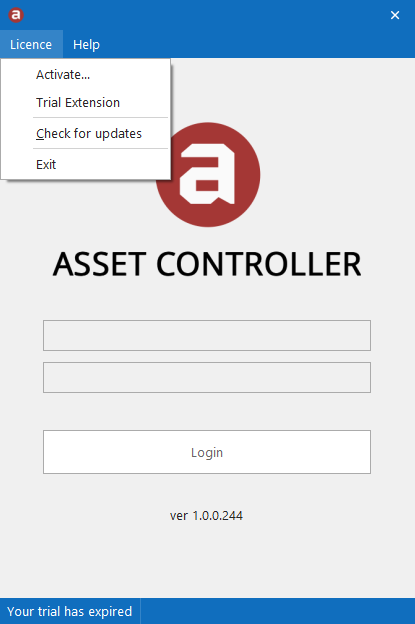
2. If this is your first activation or you have a new product key, you will need to enter your product key first.
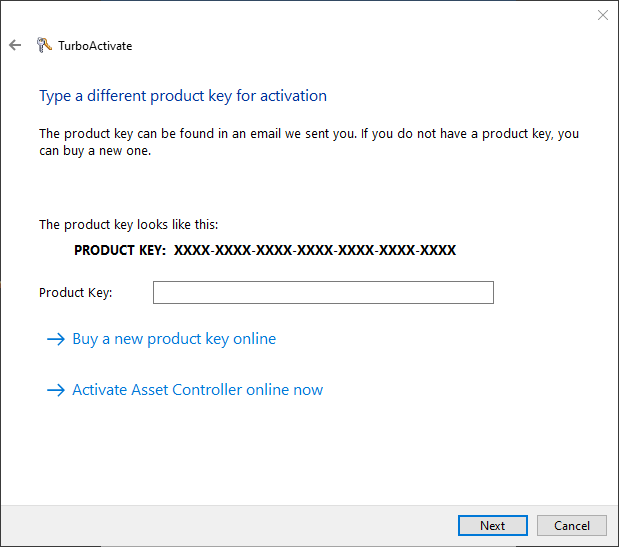
3. Click on Activate Asset Controller online now to activate your licence.
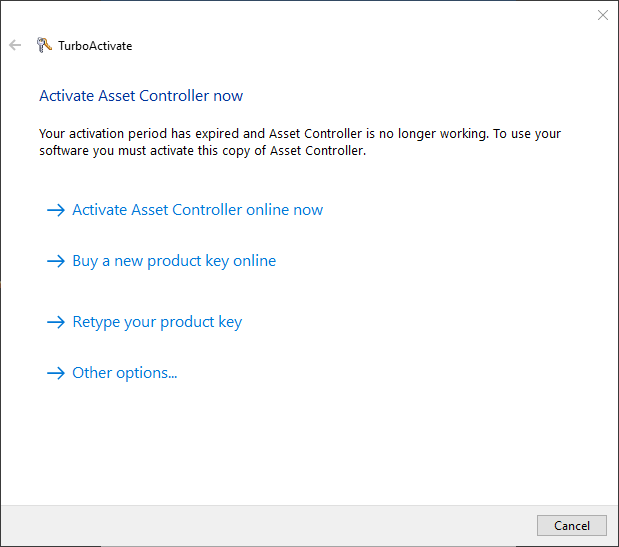
3. Asset Controller will then check with the licence servers. If activation was successful, you will see the following message. Click on Finish to go back to startup screen.
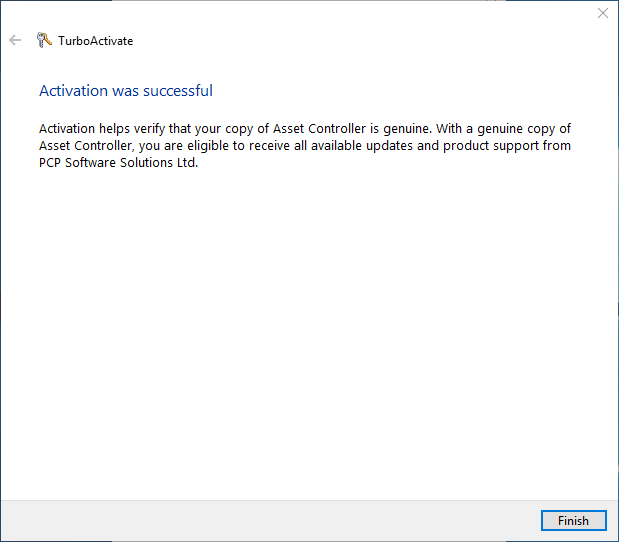
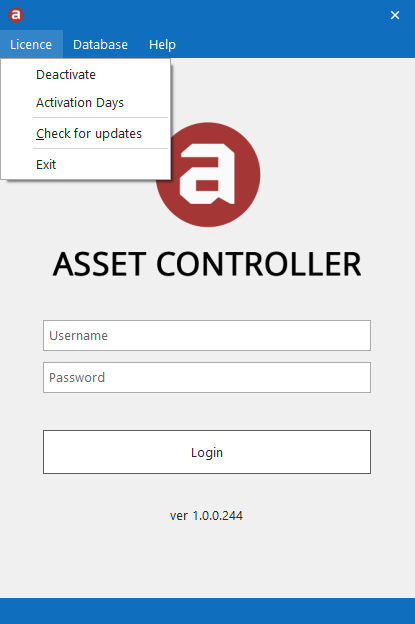
2. Your licence has now been deactivated and free to be reactivated again.
In order to maintain your subscription, Asset Controller automatically checks with the licence servers every 45 days. If this is not possible, your licence may become deactivated and you will not be able to use Asset Controller. You can manually re-verify with the licence servers by the following:
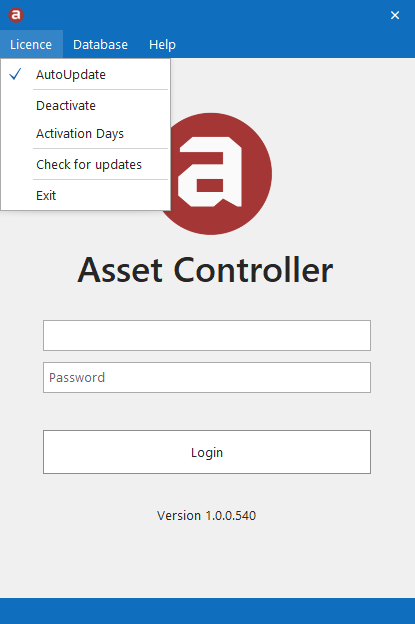
2. The application will show you how many days you have left. Click on Connect now to re-verify with the licence servers.