Reminders for Appointments
This document introduces the Reminder for Appointments concept, and describes how reminders can be created and handled.
Overview
Any appointment can have one or more reminders. They are responsible for sending alerts at specified time periods before an appointment's start time. If an appointment has a reminder, the image is displayed.
Creating Reminders
A reminder can be created for a particular appointment with the help of appointment's editing form, demonstrated below:
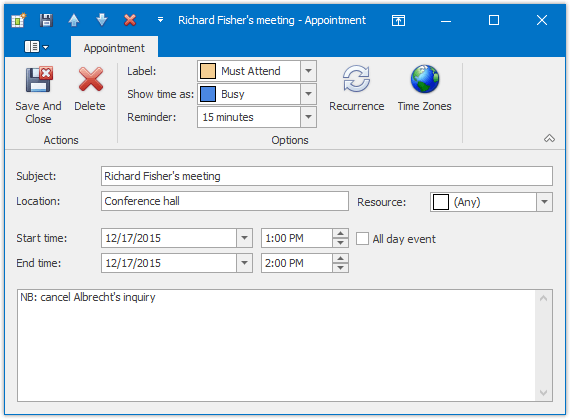
Using Reminders
To access the appointment's reminders, use the Appointment.Reminder property, which returns the first reminder in a collection (and the only one if it has been created via the Appointment.HasReminder property), or the Appointment.Reminders property, which gets the entire collection of reminders for an appointment.
When the time has come for the reminder to alert, it invokes the notification dialog, as illustrated below:
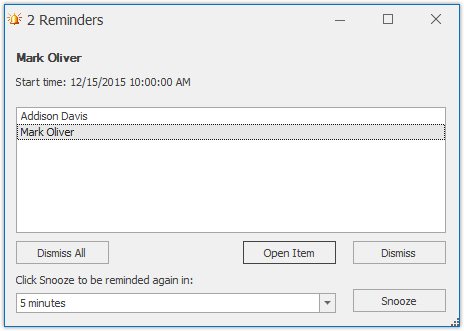
The end-user can switch the reminders off by clicking the "Dismiss" or "Dismiss All" buttons.
Another option is to shift the alert time by selecting the time interval in the combo box and clicking the "Snooze" button. Then, the notification will be postponed for a specified time.
Handling Outdated Appointments
-
If a reminder is set for an appointment of AppointmentType.Normal type, this outdated appointment generates an alert as usual (taking into account the SchedulerDataStorage.RemindersCheckInterval setting). You can use the SchedulerDataStorage.TriggerAlerts method to fire all reminders for outdated appointments at once, when application starts.
-
If a reminder is set for a recurrent appointment, the reminder never fires for an outdated occurrence. It appears reasonable because recurrence chains can be lengthy and even infinite.
Handling Reminders for Changed Occurrences
If an occurrence is in the future:
-
Once this occurrence is moved to the past, its reminder is deleted.
-
When this occurrence is restored and becomes located in the future, its reminder is restored and will persist until this occurrence becomes in the past again.
-
When this occurrence is restored and becomes in the past, the reminders are not restored.
If a recurring appointment is in the past (such occurrences do not have reminders):
-
Once the occurrence is moved to the future, its reminder is re-created from the pattern.
-
When the occurrence is restored and becomes in the past, the reminder is deleted.
