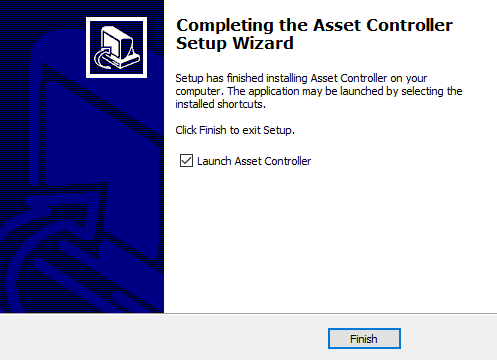Installation
Please follow these instructions to install Asset Controller on your PC.
1. Run AssetControllersetup.exe and follow the instructions. It may be required to run the setup using an Administrator account.
By default, Asset Controller is installed to C:\Program Files\Asset Controller. Please ensure you have full user access to this folder.
2. Please read the EULA and click Next.
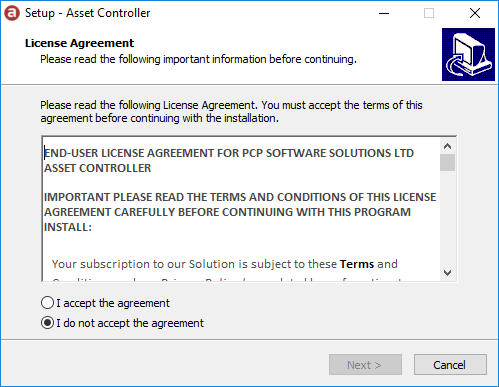
3. Choose if you would like a desktop shortcut, then click Next
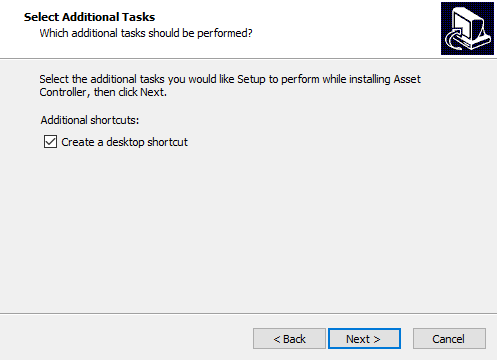
4. Click Install.
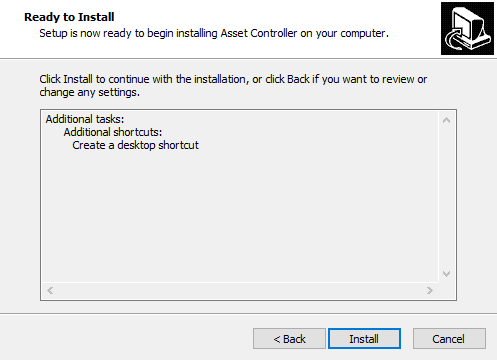
5. Run Asset Controller once the installation is finished.