Master Filtering
The Dashboard allows you to use any data aware dashboard item as a filter for other dashboard items (Master Filter).
The Chart dashboard item supports filtering by argument, series or points.
Filtering by Arguments
When filtering by arguments is enabled, you can click series points to make other dashboard items display only data related to selected argument values.
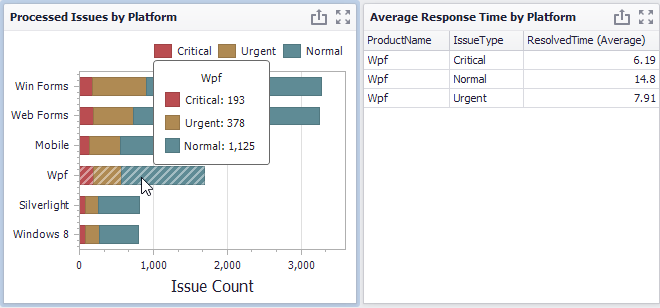
To enable filtering by arguments in the Designer, set the required Master Filter mode and click the Arguments button in the Data Ribbon tab of the Chart Tools contextual tab set.
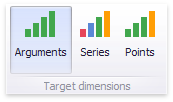
Filtering by Series
When filtering by series is enabled, you can click a series point to make other dashboard items display only data related to the selected series.
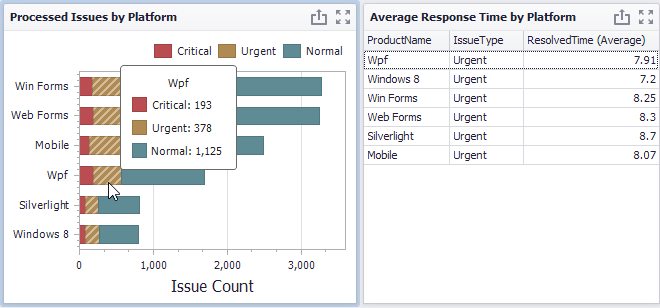
To enable filtering by series in the Designer, set the required Master Filter mode and click the Series button in the Data Ribbon tab of the Chart Tools contextual tab set.
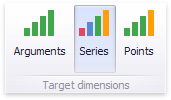
Filtering by Points
When filtering by points is enabled, a user can click an individual point to make other dashboard items display only data related to the selected point.
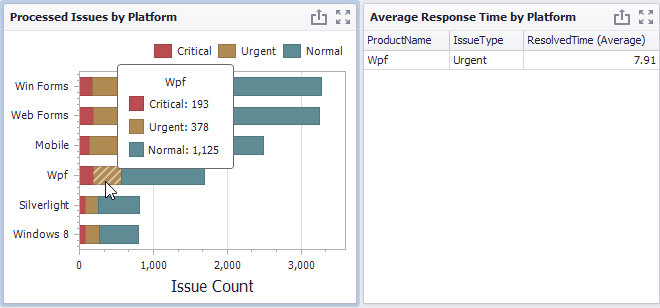
To enable filtering by points in the Designer, set the required Master Filter mode and click the Points button in the Data Ribbon tab of the Chart Tools contextual tab set.
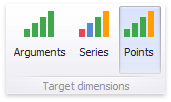
Reset Filtering
To reset filtering, use the Clear Master Filter button (the  icon) in the Chart's caption, or the Clear Master Filter command in the context menu.
icon) in the Chart's caption, or the Clear Master Filter command in the context menu.
