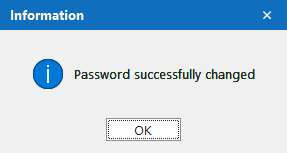User login
To log into Asset Controller, you need to enter a Username and Password. Both these fields are case sensitive.
1. Enter your Username and Password. Then click OK.
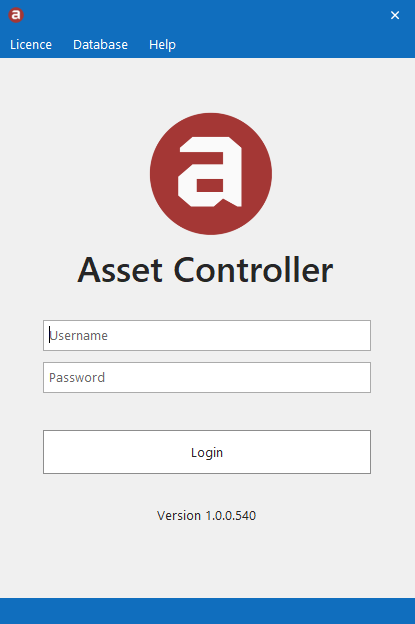
When you first log in, you will need to change your password. Please keep this safe and secure.
1. Enter your new password. Please enter remember to choose one with at least one number, one Uppercase and one Lowercase character. Click on OK.
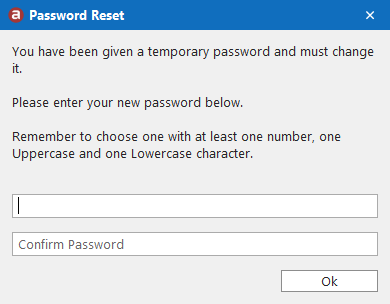
3. If successful, Asset Controller will show the following message. Click on OK to restart Asset Controller.