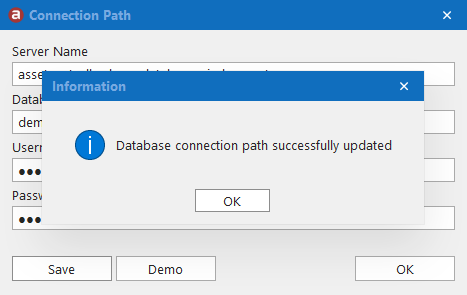Database Connection
In order to connect to your database you need to configure Asset Controller with your database connection path. You only need to do this once as Asset Controller encrypts this information and stores it on your hard disk. When you first purchased Asset Controller you would have been sent your unique database connection settings. Please note: Keep this safe and secure. Anyone with these settings can gain access to your database. You can add further protection to your database by editing your database firewall. See Firewall.
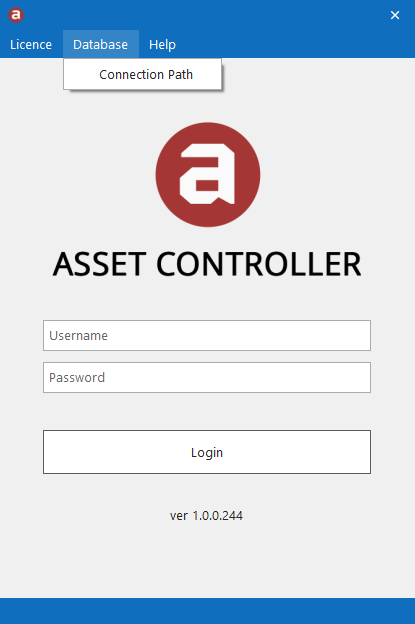
2. Enter your database connection settings and click on Save.
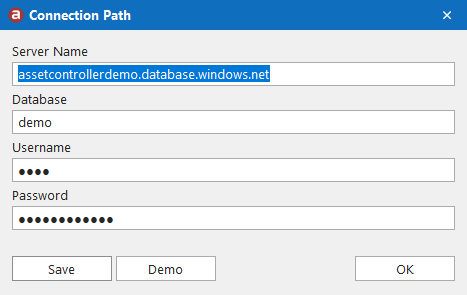
3. If successful, Asset Controller will show the following message. Click on OK to restart Asset Controller.