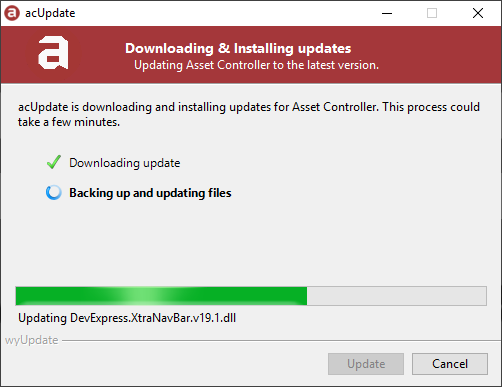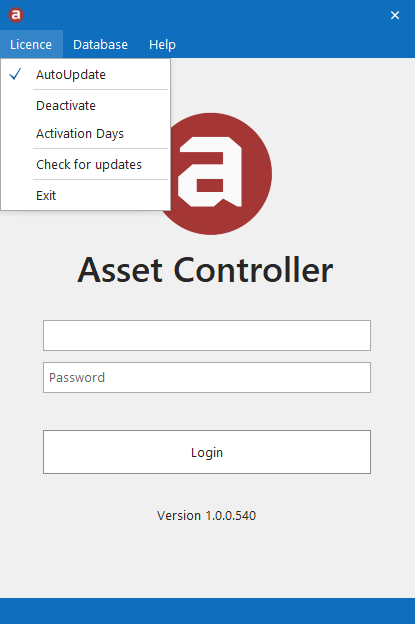Updates
Every time you start Asset Controller it will check for an update, which will be automatically downloaded and installed. You can disable automatic updates, however, we recommend keeping this option enabled to ensure you are always running the latest version.
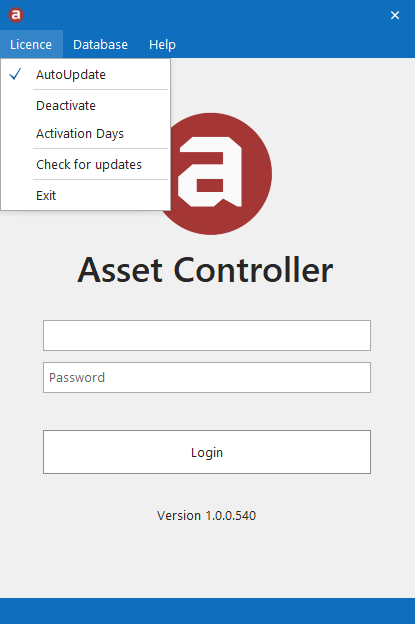
2. The application will check for an update.
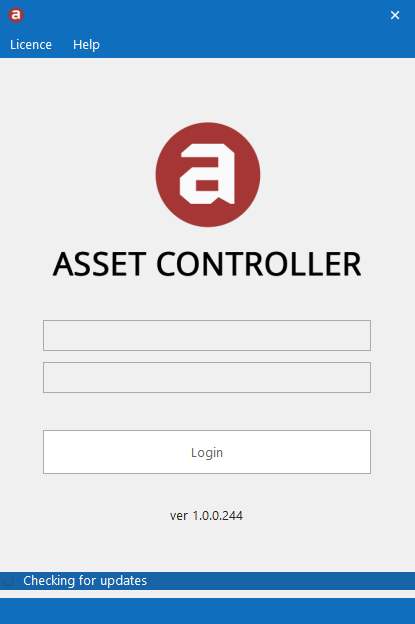
3. If there is a new version, the application will start to download the update.
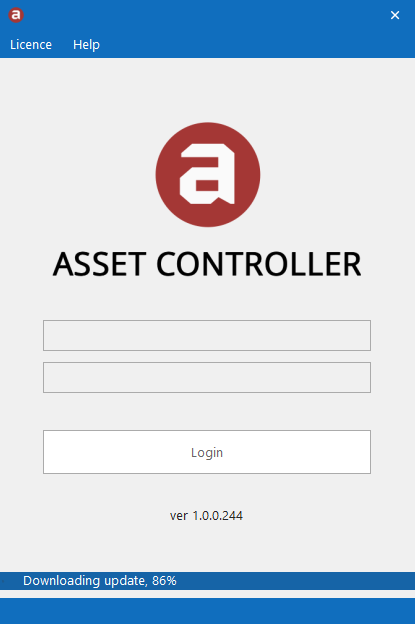
3. Once the new version has been downloaded and extracted, the application install the update and restart the application when completed.