Purge Table
In this section, you will learn how to delete all your data and restore your database to factory settings.
Warning! This will permanently delete your data and this action cannot be undone!
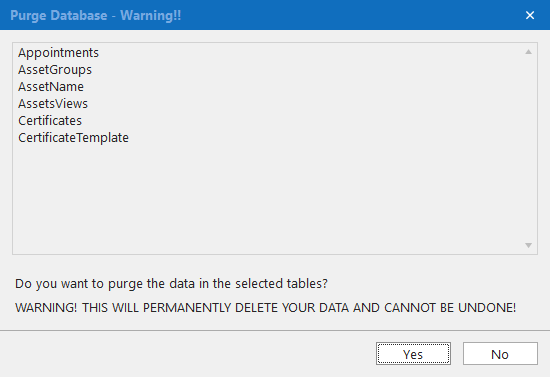
2. Double check the tables you have selected are ones you want to purge and click on Yes to confirm or No to cancel.
3. If successful, click on OK to close.
