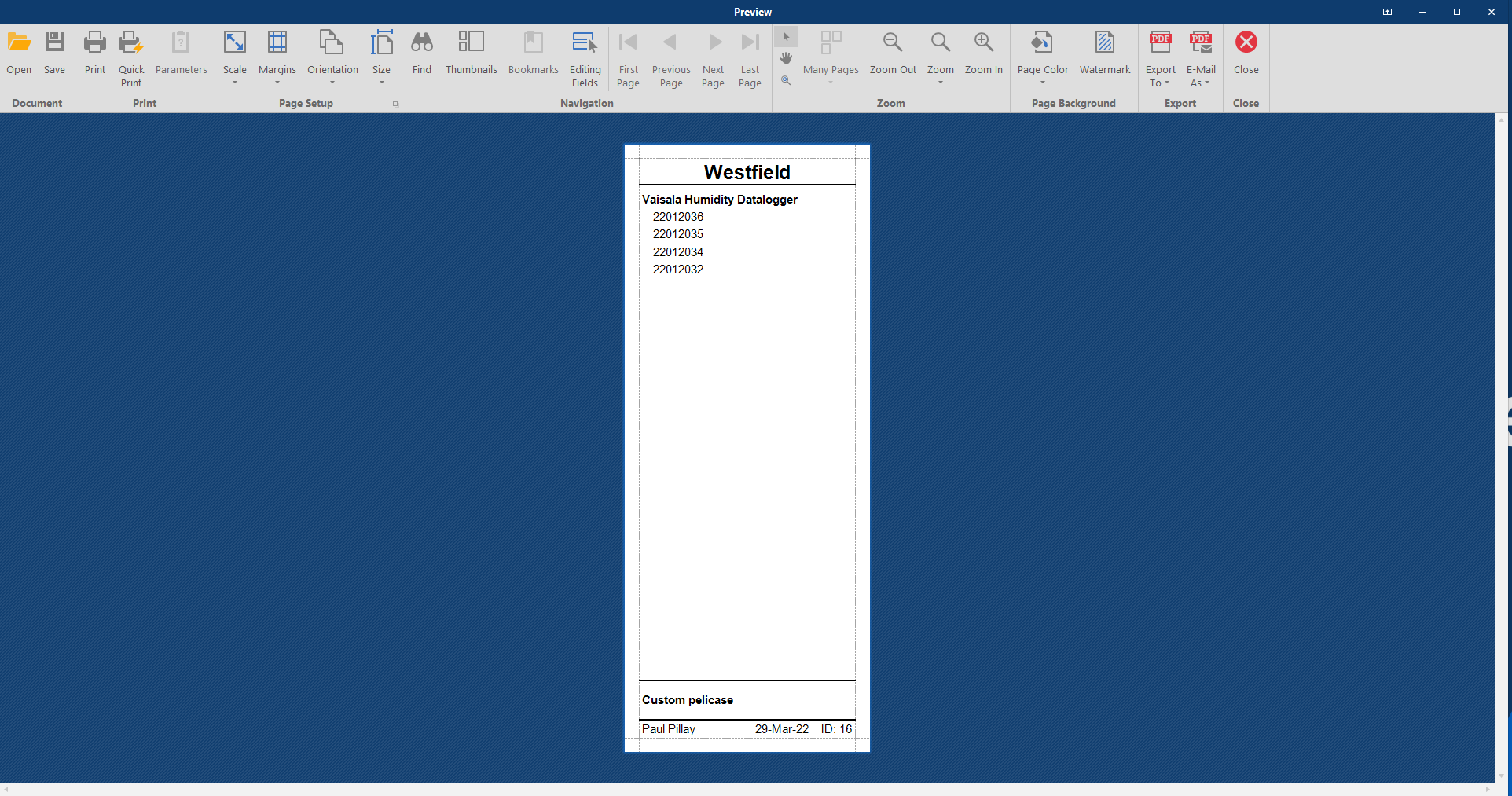Shipping Label
In this section, you will learn how to print a tracking shipping label:
1. When an asset is checked in or out, the print shipping label dialog-box will appear. You can also print previous shipping labels by clicking on Print Preview Label

2. Select the shipping label from the drop-down menu and click Yes. By default, the shipping label name as defined in the global settings will be selected.
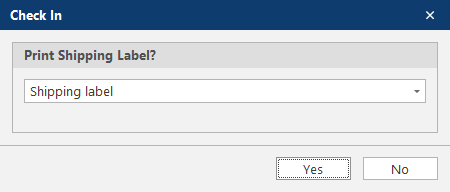
3. The shipping label print preview will be shown. From here you can save, print and export your shipping label. Click Close to exit the print preview.