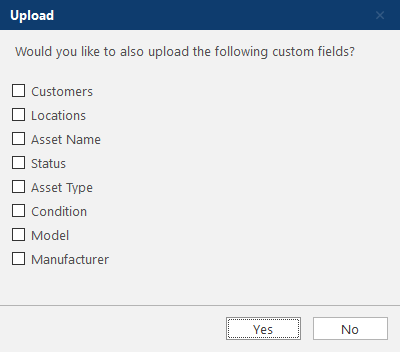Database Import
In this section, you will learn how to import your existing data into your database. Before you start you need to add your existing data into the Excel comma separated values (CSV) file.
2. To ensure data integrity, anytime you import data you must ensure there are no other users or computers logged into Asset Controller. Click OK to accept.
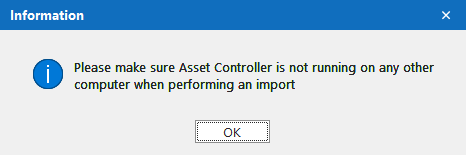
3. Asset Controller has a default CSV file template (AssetControllerTemplate.csv) which includes all the default columns you need to import your data. You can find this in your application path folder. You can also add your own columns, but these must be added at the end of the default columns and the column names must first exist in Asset Controller before the import, see Columns.
4. Click on Open, then select your file and click on Open.
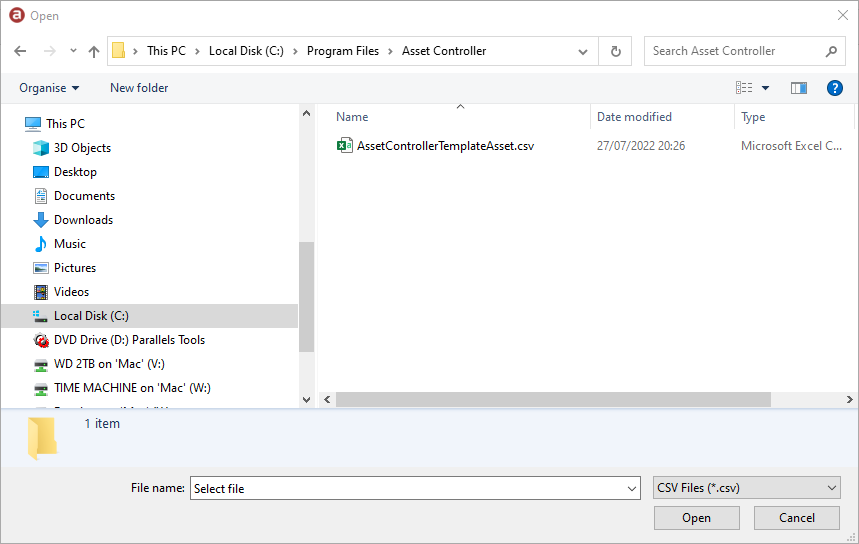
5. Asset Controller will then start to copy in your assets from the CSV file. This can take several minutes depending on how many assets you have. Please note, any partially filled row in the CSV file will be included in the import. Try to avoid any blank rows in your import.
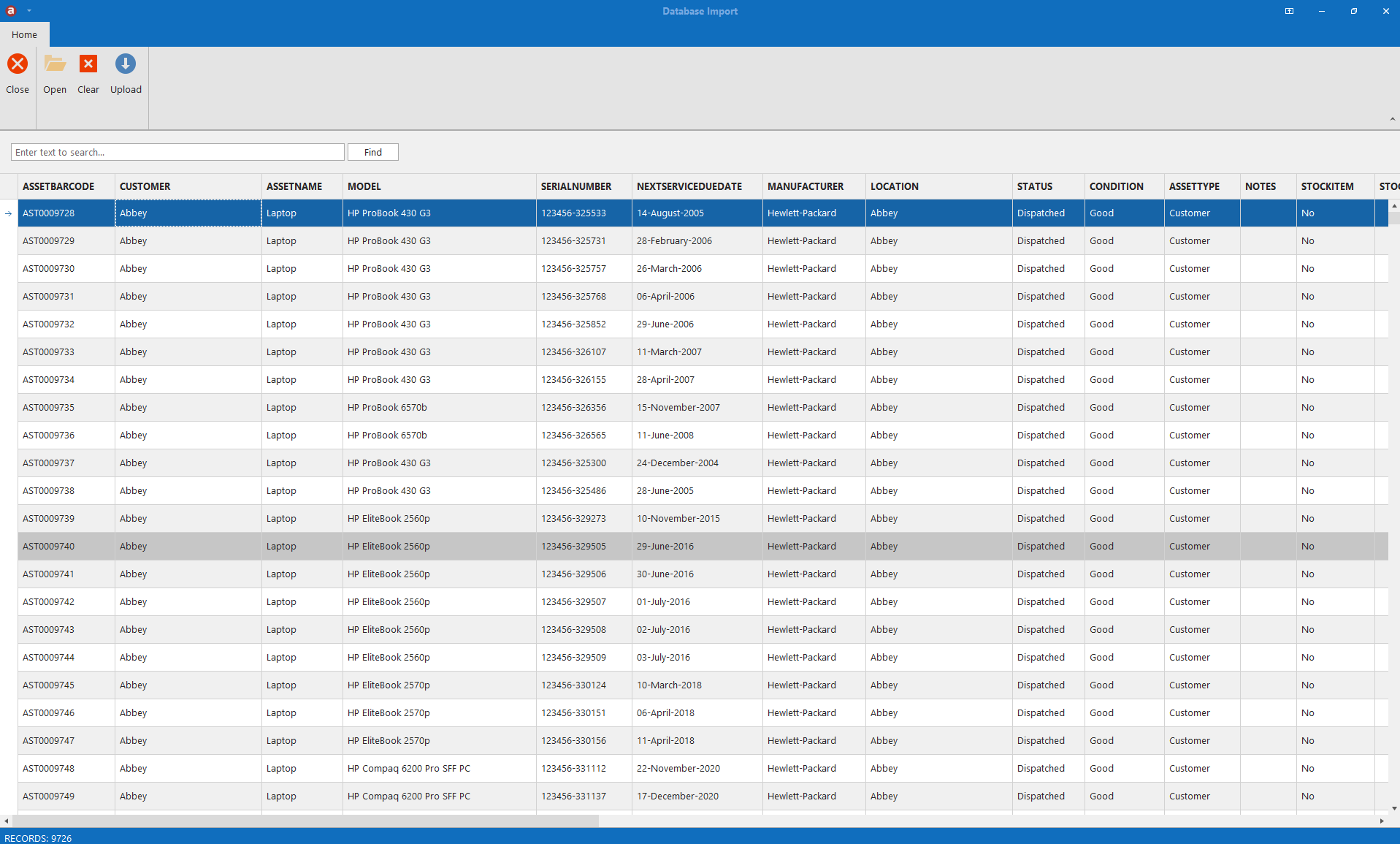
6. If successful, you will see all your assets listed in the window. Please review this data as this is your only chance before uploading to the database. If there is a mistake, you can clear the data, edit your CSV file and import again.
7. Once you reviewed the data, click on Upload. This will upload all the imported data to the database. This can take several minutes depending on how many assets you have.
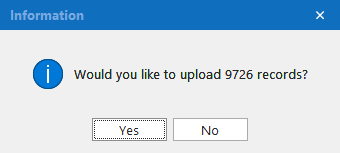
8. You can also import the following custom fields (Customers, Locations, Asset Name, Status, Asset Type, Condition, Model and Manufacturer) found in Options, by checking the relevant checkboxes and clicking Yes, otherwise click No to skip this import.
For example, if you wanted to import all distinct customer names from the import data, tick the 'Import Customers' checkbox. Please note: if the custom field already exists in Options, the entry will be duplicated and will need to be deleted afterwards.