Show Panel
In this section, you will learn about the Show Panel. The Show Panel allows you to quickly view the assets as categorised by customer, location or asset type. It can be found on the main screen, tracking and service entry.
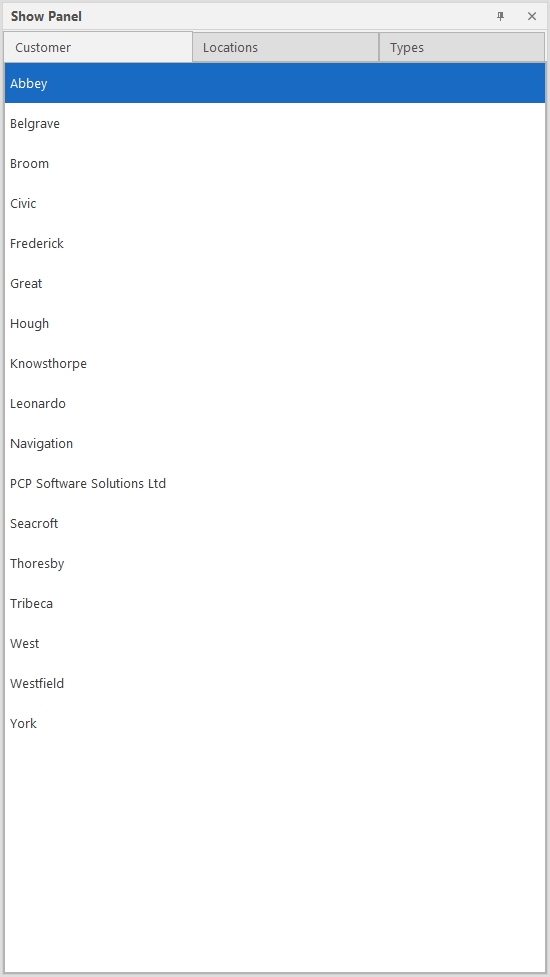
2. Select a list item to filter from the 3 tabs.