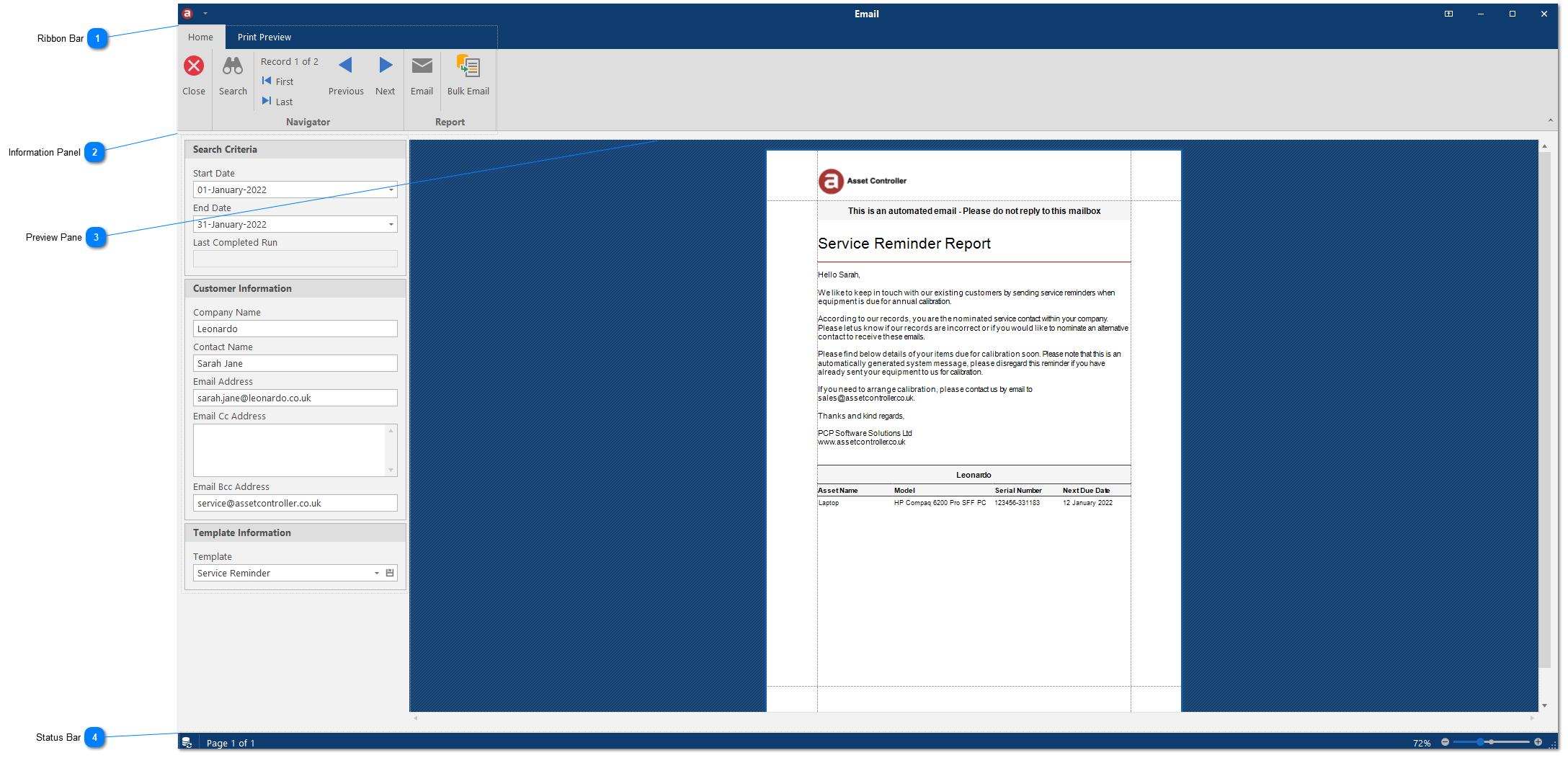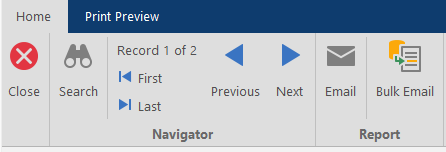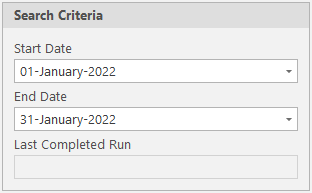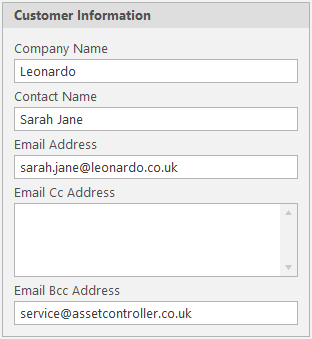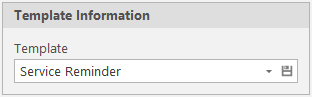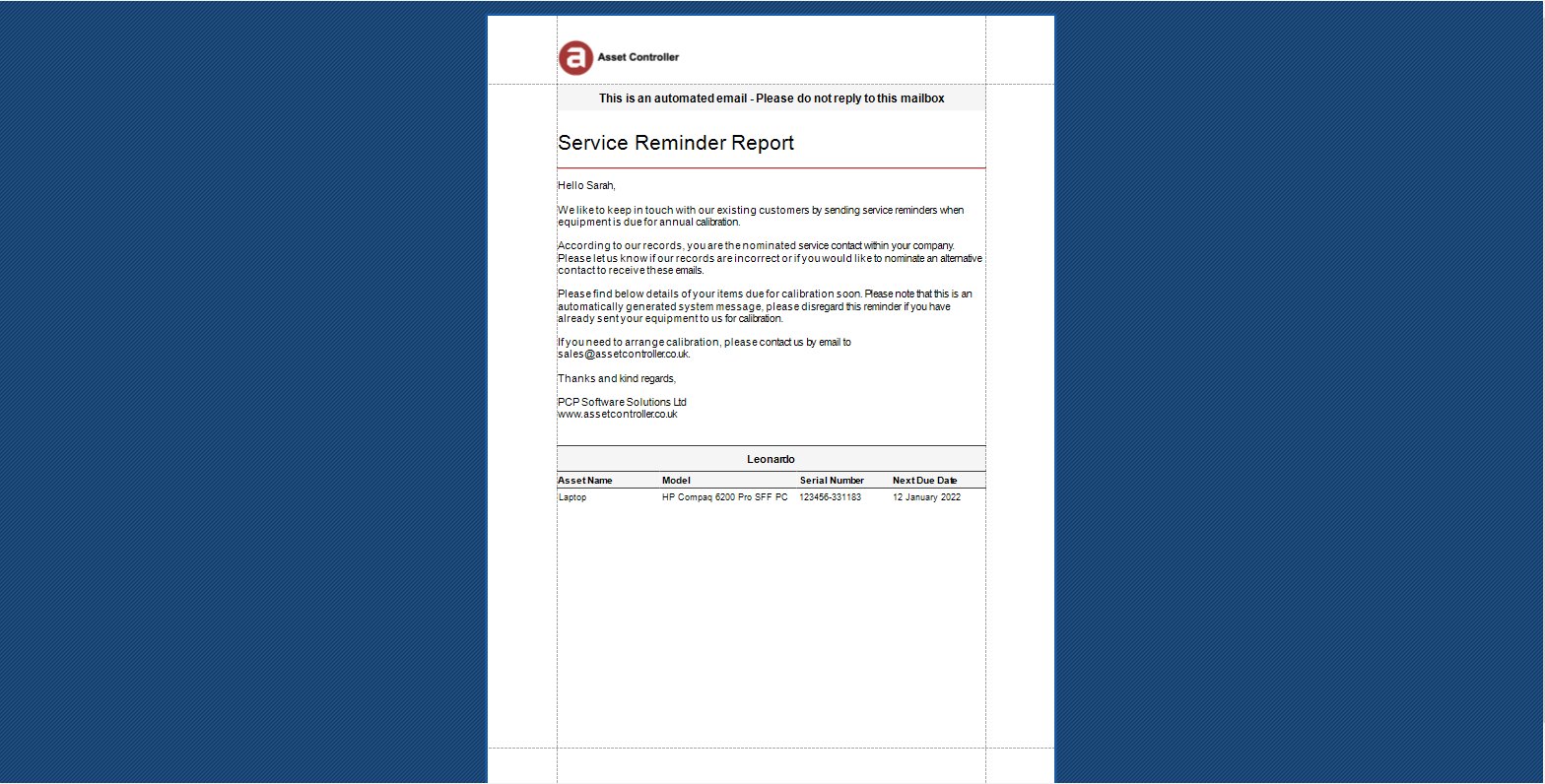In this section, you will learn about Email and how to send service email reminders to your customers.
View Email
 Ribbon Bar
The ribbon bar provides quick access buttons:
|
Icon
|
Button
|
Description
|
|
|
Close
|
Close form
|
|
|
Search
|
Search for records based on the search criteria and report template filter criteria.
|
|
|
Number of Records
|
Displays the current record and total number of records
|
|
|
First
|
Go to the first record in the series
|
|
|
Last
|
Go to the last record in the series
|
|
|
Previous
|
Go to the previous record in the series
|
|
|
Next
|
Go to the next record in the series
|
|
|
Email
|
Email the report template to the selected record
|
|
|
Bulk Email
|
Email the report template to all the records in the series
|
|
|
Print Preview
|
Print preview the report template
|
|
 Information Panel
The information panel allows you in set your search criteria, view the customer information and select a report template.
|
Grouped Panel
|
Title
|
Description
|
|
|
Search Criteria
|
Filter the report template by a Start Date and End Date. These parameters will be used to search for matching records in the database.
The Last Completed Run field shows the date and time the last email was sent.
|
|
|
Customer Information
|
This information is based on the selected record in the series and taken from the customer information found in Options. As you move through the records, it looks for a match in the company name and retrieves the contact name, email addresses. The email Bcc address is populated based on the report email address in company information.
|
|
|
Template Information
|
Select the report template from the drop-down menu. This template can be designed in the Report Designer. Click on the Save button to save the selection.
|
|
 Preview Pane
<TODO>: Insert description text here...
|
 Status Bar
The Status Bar is located on the bottom of the form and provides additional information:
|
Icon
|
Button
|
Description
|
|
|
|
Sync with the servers and refreshes the database. Click to Refresh.
|
|
|
Page Number
|
Go to a page
|
|
|
Zoom
|
| |
|