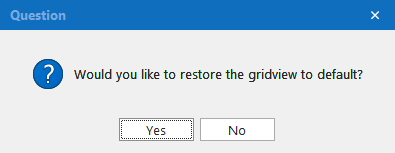Layouts
In this section, you will learn about saving and restoring layouts. Within Asset Information, Etrain, Overview, Main Screen, Tracking, Certificates, Service Entry you can customise your columns and dock panel layout. Next time you open that form, your layout and grid view will be automatically loaded.
1. Once you have customised your dock panels and columns, right click the grid view and select Layout -> Save from the context menu.
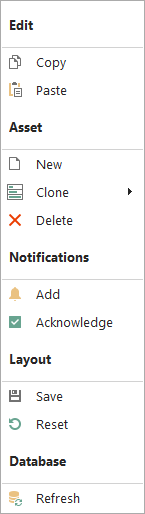
2. Click Yes to save or No to ignore. Some layouts will also save the ribbon state (e.g. maximised or minimised), the quick access toolbar and theme.
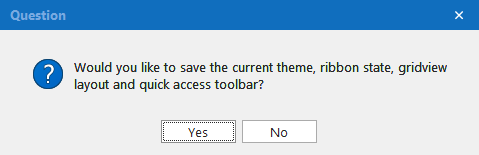
1. You can reset the layout and grid view to factory, by right clicking the grid view and selecting Layout->Reset from the context menu.
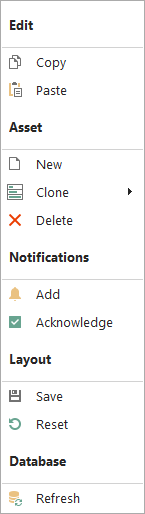
2. Click Yes to restore the layout and grid view to default.