Database Size
In this section, you will learn how to edit the Database Size Settings:
View Database Size
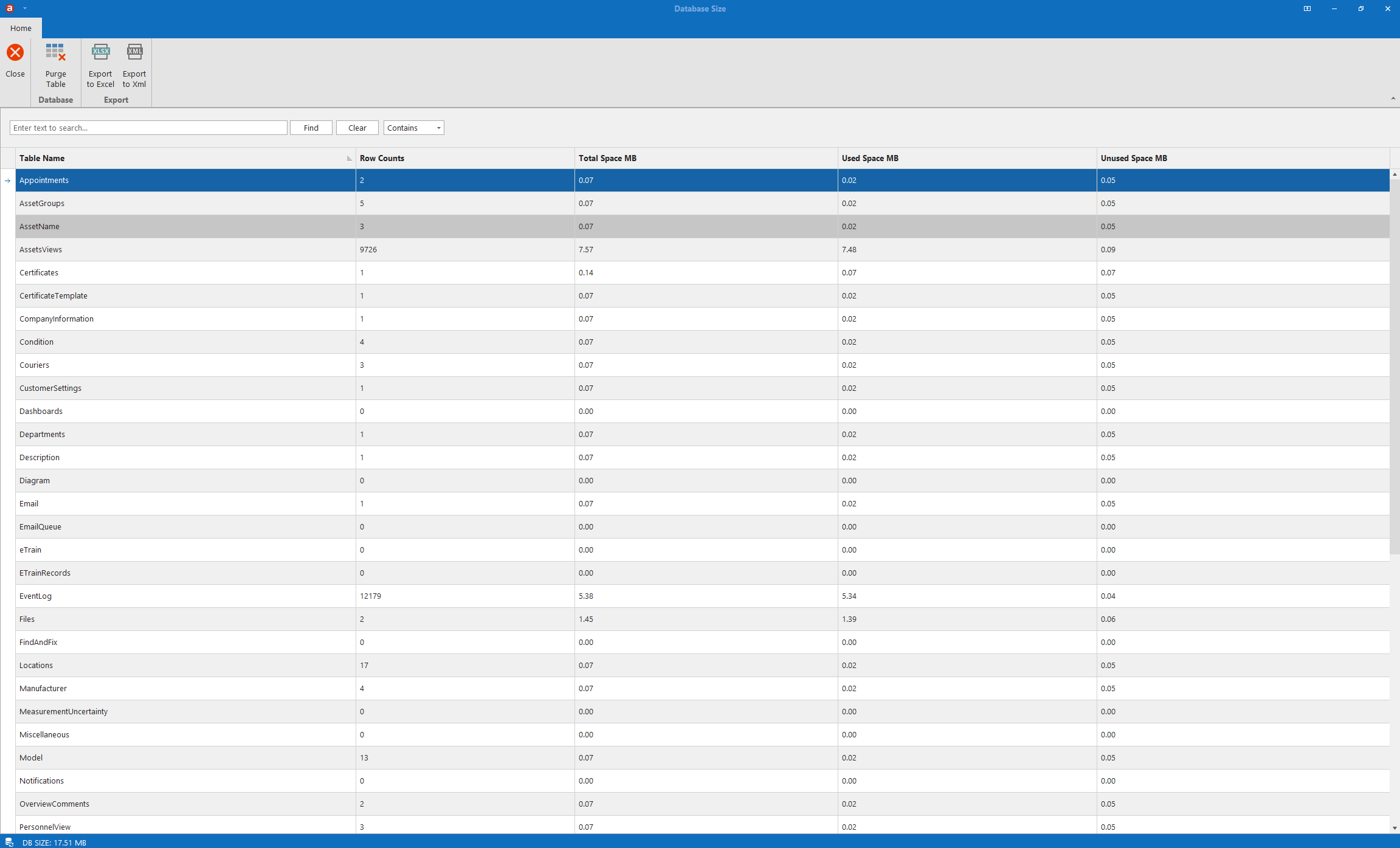
2. From this grid view you will see a full list of tables which make up your database. Each row shows the table name, the number of rows and the space used. Using this information, you can decide if you need to purge a table to reclaim database space or export a table to Excel or XML.
|
Table Name
|
Description
|
|
Appointments
|
Contains all the appointments shown in the business calendar
|
|
AssetGroups
|
Contains all the asset types
|
|
AssetName
|
Contains all the asset names
|
|
AssetsViews
| |
|
Certificates
|
Contains all the certificates shown in certificates
|
|
CertificateTemplate
|
Contains all the certificate templates shown in certificates
|
|
CompanyInformation
|
Contains your company information
|
|
Condition
|
Contains all the condition types
|
|
Couriers
|
Contains all the courier information
|
|
CustomerSettings
|
Contains all the global settings
|
|
Dashboards
|
Contains all dashboards
|
|
Departments
|
Contains all the departments shown in the board
|
|
Description
|
Contains all the descriptions
|
|
Diagram
|
Contains all the diagrams
|
|
Email
| |
|
EmailQueue
|
Contains all the emails shown in the email queue
|
|
eTrain
| |
|
ETrainRecords
| |
|
EventLog
| |
|
Files
|
Contains all the files and attachments
|
|
FindAndFix
| |
|
Locations
|
Contains all the location types
|
|
Manufacturer
|
Contains all the manufacturer types
|
|
MeasurementUncertainty
|
Contains all measurement uncertainties from certificates
|
|
Miscellaneous
|
Contains all miscellaneous information from certificates
|
|
Model
|
Contains all the model types
|
|
Notifications
|
Contains all the asset notifications
|
|
OverviewComments
|
Contains all the messages
|
|
PersonnelView
| |
|
Rental
| |
|
Reports
|
Contains all the reports created in report designer
|
|
ReportTimes
|
Contains all the report times used in the report scheduler
|
|
Resources
|
Contains all the resources shown in the calendar
|
|
ServiceCompletedView
|
Contains all the service histories
|
|
ServiceNotes
|
Contains all the notes shown in certificates
|
|
ServiceReport
|
Contains all service reports shown in certificates
|
|
ServiceStatus
| |
|
Shipping
|
Contains all the shipping information created in tracking
|
|
ShippingNotes
|
Contains the shipping images and comments linked to the shipping information
|
|
StaffCalendar
|
Contains all the appointments shown in the staff calendar
|
|
Status
|
Contains all the status types
|
|
Stock
|
Contains all the stock information
|
|
Supplier
|
Contains all the supplier events
|
|
ToDoList
| |
|
ToDoListCheckList
| |
|
ToDoListGroups
|
Contains all the group names shown in the board
|
|
VendorEmails
|
Contains all the customer emails linked to the customer information
|
|
Vendors
|
Contains all the customer information
|