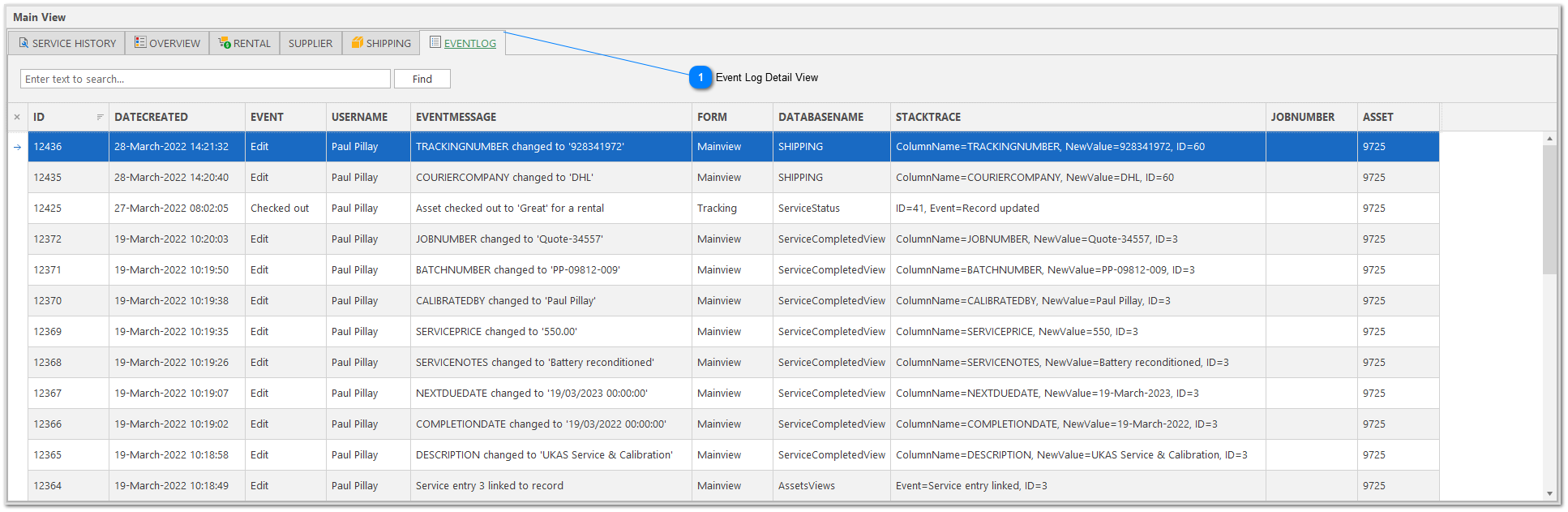Event Log
In this section, you will learn about the Event Log Detail View. Based on the selected asset, this view shows all the captured event entries. The event log is an essential component for data integrity and monitoring activities which could impact the records in the database. It will show each user's activity, such as the creation, modification, and deletion of records, as well as who, when and why the record was modified or deleted, error messages and user logins. All captured records can be viewed from the Event Log.
View Event Log Detail View
1. Click on the plus icon  to expand the selected row.
to expand the selected row.
|
The Event Log Detail View shows data in a tabular grid view, similar to Excel. You can search for keywords using the find panel, edit cells, resize columns, filter and group columns and customise the layout to suit.
| ||||||||||||||||||||||||||||||||||||||||||||||||||||